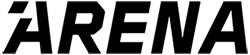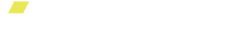Back to Blog
Concentric vs. Eccentric Exercise Tuning With New Eccentric Mode
May 04, 2023
The ARENA Team
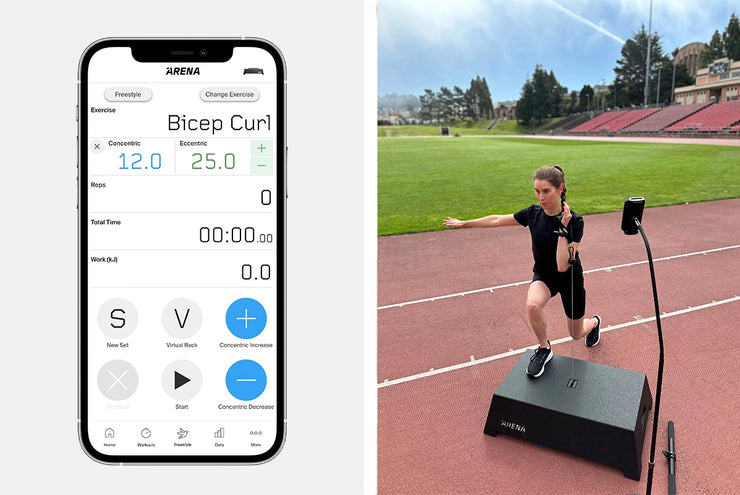
Understanding the benefits of concentric vs. eccentric exercise and overload training can be the difference between building lasting muscle composition, or...well...not!
Ensuring that your workouts include focus on both concentric and eccentric exercises helps to improve balance, flexibility, and strength!
One of our biggest product releases this year is ARENA's Eccentric Mode: now available on the Go ARENA App. People with an ARENA are effectively able to set different weights for concentric and eccentric exercises separately.
We live by the mantra that stronger bodies live better, and knowing the difference between eccentric and concentric exercises is a must. Let's dive in!
Table of Contents
- Concentric vs. Eccentric: What's the difference?
- How Can You Practice Eccentric Training?
- Steps for Using Eccentric Mode on ARENA
- How to utilize the Squat Belt in Eccentric Mode
What is “Eccentric” and Who is it for?
In any muscle contraction there is a concentric and an eccentric phase of the movement. Concentric refers to the shortening of a muscle during positive work and eccentric refers to the lengthening of a muscle during negative work. Using a bicep curl as an example, the concentric motion occurs as the weight is moving up towards the shoulder and the eccentric motion occurs as the weight moves away.
Oftentimes the term “eccentric” is used in tandem with the act of deceleration. Slowing down causes those muscles to lengthen, whether you come to a full stop, or return to acceleration.
Eccentric training is an extremely efficient way to train - especially when it comes to improving performance. During an eccentric contraction, the muscle has greater force placed upon it than the force that it’s generating, causing more muscle fibers to be recruited.
Going back to the bicep curl again, think of the last time you saw someone perform a curl. I would bet my paycheck that they didn’t fully extend their elbows at the bottom of the curl.
Why? Because it’s harder. It’s simply easier to “cheat” a curl by eliminating the most demanding part of the eccentric contraction.
Professional Strength and Conditioning (S&C) coaches know that a balanced program requires both concentric and eccentric muscle actions; however, these don’t necessarily need to be performed at the same weight.
The real benefit of eccentric training comes with the principle of eccentric overload, meaning that the eccentric motion of the exercise is performed at a higher weight than the concentric motion, and is often prevalent in power, hypertrophy and recovery programs. Trainers, coaches and physical therapists alike use eccentric overload to promote the recruitment - and thus damage - of initial and secondary muscle fibers, leading to rapid repair.
In fact, eccentric training has been proven to improve strength, coordination, balance and posture. The list of benefits even extends beyond the training and rehabilitation fields.
How Can You Practice Eccentric Training?
The most common way to train eccentric overload with free weights is to perform the concentric motion bilaterally and the eccentric motion unilaterally.

Returning once more to that bicep curl: if you curl a single dumbbell up with two arms and then lower the dumbbell with a single arm, you are practicing the principle of eccentric overload and eccentric training; however, in this instance we are taking a “stab in the dark” at our strength capacity, have no concept of how much energy we’re generating and can only use the weight as a measurement for progress.
The new Eccentric Mode on ARENA allows anyone to experience eccentric overload instantly and measure progress immediately. With this new feature, users can set the concentric weight and the eccentric weight separately in the Go ARENA App.
When lifting in Eccentric Mode the weight changes automatically at the beginning of the eccentric phase - or as the cable is lowered toward the home position - and again at the beginning of the concentric phase - or as the cable is lifted up away from the home position.
Steps for Using Eccentric Mode on ARENA
Step 1: Activate and Deactivate Eccentric Weight Mode
- To turn on Eccentric Weight Mode, navigate to Freestyle and tap the “Mode” button found below Weight. To end your Eccentric set and switch back to standard weights tap the X button next to Concentric.
Step 2: Select an Exercise
- Select exercises by tapping “Change Exercise” and searching or filtering options.
- Find the exercise you want using the search bar of exercise filters and tap the + button.
Step 3: Pick a Side
- If doing a Unilateral exercise make sure to set your side before starting. Don’t forget to let us know when you switch sides!
Step 4: Set the Concentric Weight
- Tap the weight listed under Concentric to enter an exact weight alternatively tap the large +/- buttons found on the lower half of the screen to increase or decrease the concentric weight be 5lb.
Step 5: Relationship between Eccentric and Concentric Weight
- Notice that when you set your Concentric Weight your Eccentric Weight automatically changes. Your Eccentric Weight will always adjust based on your Concentric Weight.
- By default, we set your Eccentric Weight to be 25% more than your Concentric Weight, however, you can change this relationship by changing your Eccentric Weight independently.
Step 6: Change the Eccentric Weight
- Tap the green +/- squares next to Eccentric to change the Eccentric Weight by 5lb. Changing the Eccentric Weight will also change the multiplier used to adjust the Eccentric Weight if the Concentric Weight is ever changed.
Step 7: Set the Virtual Rack (V)
- Before starting a new exercise you must set your Virtual Rack (V). This is the most important step while in Eccentric Weight Mode.
- Tap the (V) button.
- Move into the lowest point of the exercise. For example, when doing a front squat hold the straight bar at your chest and lower into the bottom of your squat.
- While in this position tap “save position”.
- Repeat this process before every new exercise you do in eccentric mode. .
- Setting the Virtual Rack (V) helps us determine where to add and remove the resistance. If you do not set your Virtual Rack (V) before each exercise, the resistance may not be changed at the correct point in the range of motion.
Step 8: Lift!
How to utilize the Squat Belt in Eccentric Mode
If you want to do an exercise that utilizes the Squat Belt the way you set up and get out of the exercise will be slightly different.
- After selecting the exercise and setting your weights tap the Virtual Rack (V) button.
- Once tapped, pick up the cable and attach the carabiner to the Squat Belt.
- With the Squat Belt attached, get into the lowest point of the exercise, and tap “Save Position”.
- When you are done with your set and need to disconnect from the ARENA Platform. Stand upright and tap the Virtual Rack (V) button before unclipping the Squat Belt from the carabiner and lowering the cable to the ARENA platform.
- Once the cable is back home tap “Save position” before selecting a new exercise.