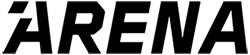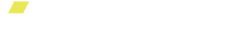We’re a technology company. And like other technology companies, we have manuals and FAQs. But sometimes you just need a reference that’s easy to understand with no tech-talk. This is that. I’m going to walk you through each feature of the ARENA App to give you a seamless experience, from delivery to recovery.
Unboxing your ARENA
Luckily for you, there’s no installation with ARENA. You can use it right out of the box.
- Remove your ARENA from the box
- Download the ARENA App and turn on the Platform. The cable should retract immediately into the center of the platform. If it doesn’t, please contact us immediately at contact@goarena.co
- Pair your device by tapping the icon of the platform in the top right hand corner. Hit “Tap to Pair” and scan the unique QR code on your platform
- Once connected, hit the back button on the top left and click “Freestyle” at the bottom of the screen. Before your first use, YOU MUST RESET THE VIRTUAL RACK. Click the “V” and confirm/save the virtual rack position. You won’t notice any change in the platform or cable. This is our way of telling the platform that the cable is ready to go
- You’re all set to begin using your ARENA!
Freestyle Mode
Some days you’ll just want to do your own thing, and that’s fine. We’ve given you options so that you can be in total control of your workouts.

Buttons on Freestyle Mode
R — This button will rest your total rep count, taking it down to 0
V — Is your ideal deadlift rack higher than the platform? Are you doing seated rows with some heavy weight and struggling to get the cable from the center of the platform? There’s a button for that. Tap this button to begin adjusting the rack position. Pull the cable to the new “rack” and tap confirm. Now, weight adjustments will only be applied when you pull passed the new virtual rack, saving you from compromising your form and position. The cable will only have 10lbs of resistance when it’s below this point
PRO TIP: Remove all of the weight from the ARENA before doing this so that you’re not fighing against the cable
+ / - — Tapping these buttons easily changes your weight by 5lb increments. Holding either of these buttons and dragging your finger up and down the screen let’s you change the weight by a little, or by a lot
Resume — These buttons will pause and resume the clock, not affecting your reps or progress
X — Before you head to the locker room, tap this button to end your workout, saving your results in the data tab
Workouts
Did you know our ARENA App has several workouts, including The Lift, which changes every day? The Lift is a daily workout that changes depending on the day of the week. Here’s how to make the most of your pre-programmed ARENA workouts:
- Click on “Workouts” at the bottom of your screen and select a workout or tap on the Daily Lift on the home screen
- A workout summary screen will pop up to show you what’s coming (don’t forget to watch the intro video if there is one). As you scroll down, you’ll see “0” under weight for each weighted exercise
- Tap on the “0” to update your weight before your workout begins. You’ll still be able to change the weight while you’re working out, but setting it beforehand minimizes distraction while you’re working out. Your focus should be you!

Buttons on the Workout Screen
V — Is your ideal deadlift rack higher than the platform? Are you doing seated rows with some heavy weight and struggling to get the cable from the center of the platform? There’s a button for that. Tap this button to begin adjusting the rack position. Pull the cable to the new “rack” and tap confirm. Now, weight adjustments will only be applied when you pull passed the new virtual rack, saving you from compromising your form and position. The cable will only have 10lbs of resistance when it’s below this point
PRO TIP: Remove all of the weight from the ARENA before doing this so that you’re not fighing against the cable
+ / - — Tapping these buttons easily changes your weight by 5lb increments. Holding either of these buttons and dragging your finger up and down the screen let’s you change the weight by a little, or by a lot
Resume — These buttons will pause and resume the clock, not affecting your reps or progress
Previous/Next — Skip or review the warm up, exercise or rest periods by tapping these buttons
If you have any additional questions, you can review our manual or FAQs. Happy lifting!
—The ARENA Team