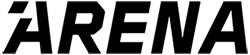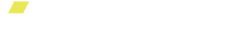The Go ARENA App
Your ARENA Platform is controlled through the Go ARENA App. The Go ARENA App contains a number of features that you can use to help you get stronger.
Home Screen
Through the Home Screen, you can access a variety of pre-programmed workouts, including The Lift, ARENA Programs, 10-Minute Workouts, All Workouts, Saved Workouts, and the Exercise Library. You might notice a small circle and star at the bottom of each workout thumbnail. The circle will fill with a check mark once you complete that workout. Tap the star to favorite that workout. For more on favoriting workouts see Saved Workouts below.
The Daily Lift
- The Lift: A seven-day fitness regime that changes every week. This means that every week 7 completely new workouts are uploaded to the Go ARENA App. The Lift is designed to be a total body workout, divided into three (3) strength focuses circuit-style workouts and three (3) HIIT-style workouts. You can learn more about each days’ workout by tapping the thumbnail and reviewing the pre-workout summary screen. If you love one of the Daily Lift workouts make sure to favorite that workout so that it doesn't disappear the following week. To favorite the workout tap the star located on the workout thumbnail. For more on how to save a workout click here.

ARENA Training Programs
- The Go ARENA App has a number of programs developed by professional trainers. Each ARENA Program is designed for a sport, activity, or targeted purpose, like our “Strength for Runners” program or the “Pre-Natal Fitness” program.
All Workouts
- Tap All Workouts to see a list of all the pre-programmed workouts found on the Go ARENA App. You can filter this list to find a workout that fits your needs.
Saved Workouts
- You can save your workouts and access them later by tapping the star located on the workout thumbnail. All saved workouts will be saved to your Saved Workouts in your Favorites folder. You can organize your Saved Workouts by creating one or more folders.
- To create a new folder, tap New Folder within Save Workout or tap the small plus sign on the Save To pop-up screen.
- You can change a workouts folder by tapping and holding the star on the thumbnail.
- To un-save a workout, simply tap the star again and it will be removed from your Saved Workouts folder
Exercise Library
- The Exercise Library contains over 300 different exercises that can be performed with your ARENA platform. You can tap on a thumbnail to view a demo video, showing you how to properly perform the exercise. The Exercise Library contains a search bar, so you can access exercises and movements faster. In addition, you can also filter through movement using the Filter button.