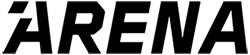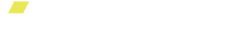Arena Basics
Welcome to ARENA! We are excited to help you get stronger and live healthier. Getting started with ARENA is quick and easy. This guide will walk you through everything that you need to know about your ARENA.
Charging your Device
The ARENA Platform is powered using an internal, lithium-ion rechargeable battery. To charge your ARENA Platform, simply connect your ARENA Platform to a power outlet using the charging block (included).
How do I know if my ARENA Platform is charging?
- You should see a small charging icon in the top right corner of your Go ARENA App.

- If you do not see a charging icon, make sure there the BLUE light on your charging block is illuminated. If you do not see the BLUE light, check that your ARENA is properly connected to the charging block.
- If your ARENA Platform is powered OFF, the ARENA logo will illuminate GREEN to indicate that it is charging.