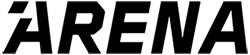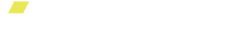Arena Basics
Welcome to ARENA! We are excited to help you get stronger and live healthier. Getting started with ARENA is quick and easy. This guide will walk you through everything that you need to know about your ARENA.
LED Light Guide
The ARENA logo on the ARENA Platform will display different color lights, indicating the status of the platform.
White: The ARENA Platform is ON(I). If you are charging your ARENA while it’s ON(I), the light will remain WHITE regardless of the battery level.
Green: The ARENA Platform is OFF(O), and is plugged into an outlet and charging.
Blue: The ARENA Platform is OFF(O), plugged into a power outlet, and fully charged. The BLUE light will turn off within 5 minutes of the ARENA Platform reaching full charge.
Yellow: The ARENA Platform has under 30% battery and needs to be charged as soon as possible.
Red: The ARENA Platform has under 5% battery and will power down within 5 minutes, depending on load and intensity.
Flashing Red: There is an error with the ARENA Platform, and/or there is a mandatory firmware update. If this occurs or you see the indicator lights turn RED after you have powered on, contact us at contact@goarena.co for further assistance.