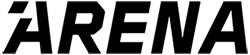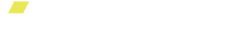Arena Basics
Welcome to ARENA! We are excited to help you get stronger and live healthier. Getting started with ARENA is quick and easy. This guide will walk you through everything that you need to know about your ARENA.
Creating your Account
We recommend you familiarize yourself with the Go ARENA App before your ARENA Platform arrives. The Go ARENA App controls your ARENA Platform and provides you with your training metrics, your exercise metrics, workouts and programming, and guidance on how to perform different exercises on the ARENA Platform.
Creating and managing your Go ARENA App Account is quick and easy. Follow the steps below and start exploring.
If you already have a Go ARENA account:
Step 1: Download the Go Arena App from the App Store or Google Play Store.
Step 2: Tap Log In and enter the email and password.

Step 3: Once you log into the Go ARENA App, tap through the onboarding screens.
Step 4: Update your Settings. Tap Settings (bottom right of your navigation bar).

Step 5: Tap Account and update your photo, gender, height, and weight.

Step 6: Explore the Go ARENA App!
No ARENA Platform
- If you do not have an ARENA Platform but what to explore the Go ARENA App, tap on Settings, then tap Training Modes.
- Select Demo Mode You should see a black banner with Demo Mode: On in YELLOW at the top of your screen while you explore the Go ARENA App.

ARENA Platform
- Make sure your ARENA Platform is powered ON(I). Your ARENA Platform LED lights should be WHITE and you should hear a soft humming noise.
- Tap on the small ARENA Platform icon located in the top right corner.

- Tap Tap to Pair and scan your ARENA Platform’s QR code (located by the power switch on the side of your ARENA Platform.
- Your ARENA Platform will appear under My Devices in the Go ARENA App. You can identify your Arena Platform by matching the name appearing under My Devices with the name located under the QR code. Simply tap the name of the device to connect.

- If you are having trouble connecting, please see:
Connecting to your ARENA Platform
If you just purchased an ARENA Platform and do not have a Go ARENA App Account:
Step 1: Download the Go Arena App from the App Store or Google Play Store.
Step 2: Tap “Get Started”. This will bring you to a welcome screen. Click “Next” to navigate to the next screen.

Step 3: Fill in your gender, height, and weight. This will help us track your metrics more accurately! When you have filled everything in, tap Save to continue.

Step 4: Fill in your personal information (name, email, and account password). Tap Sign Up when you are done.

Step 5: Now that you are logged in, tap through our onboarding screens. This will show you what you get with ARENA, how to use your ARENA Platform, and some Do’s and Dont’s regarding your ARENA platform.
Step 6: Explore the Go ARENA App! Please review “Explore the Go ARENA App!” above for more information.