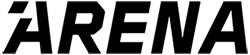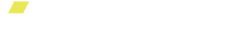Arena Basics
Welcome to ARENA! We are excited to help you get stronger and live healthier. Getting started with ARENA is quick and easy. This guide will walk you through everything that you need to know about your ARENA.
Naming your Device
You can personalize your ARENA Platform by naming your ARENA Platform.
To change the name of your ARENA Platform follow the steps below.
Step 1: Launch the Go ARENA App and navigate to My Devices.
There are two ways to get to the My Devices screen:
- Tap the small ARENA Platform icon in the top right corner of the Go ARENA App screen.
- Tap Settings and then Devices.
Step 2: Under My Devices, select the ARENA Platform you want to rename.
Step 3: Tap on the current name of the ARENA Platform.

Step 4: Rename the ARENA Platform and tap the back arrow on the top left-hand side of the Go ARENA App screen.