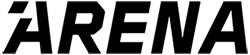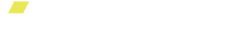Training with a Partner
One of the best ways to have fun, be consistent, and stay motivated with your training is to work out with a partner. With ARENA, you and your partner can capture your workout metrics while training on the same ARENA Platform. To get started, make sure you and your partner both have an ARENA account. To add a partner:
- Navigate to Freestyle Mode.
- Tap your profile at the top of the screen
- Tap + Add Member and enter your partner’s ARENA Account log-in credentials
- To switch between partners, tap the profile in the top left corner.
3 different ways to best structure the partner workout
Decide which exercises you’d like to do on ARENA before starting. For inspiration, you can browse our exercise library.
- AMRAP (As many rounds or repetitions as possible): Partner A will lift a certain number of reps using ARENA while Partner B performs as many repetitions of a bodyweight exercise until Partner A is finished. Then will switch.
Workout example:
Partner A
- 10x Front Squats
- 10x Deadlifts
- 10x Hang Clean
Partner B
- Bicycle crunches until all 30 reps are completed
- EMOM (Every minute, on the minute): Partner A will perform a preset number of exercise repetitions on ARENA each minute while Partner B performs a preset number of exercise repetitions OFF of the ARENA each minute. Switch after 3-5 minutes. Exercises may be the same every minute or you might choose to build a circuit, as shown below.
Workout Example
Partner A
- Minute 1: 10x Front Squats
- Minute 2: 10x Deadlifts
- Minute 3: 10x Hang Cleans
Partner B
- Minute 1: 15x Air squats
- Minute 2: 15x Good mornings
- Minute 3: 15x Skaters
- You go, I go: Each Partner completes the reps on their own time and switch once both partners are done. Alternatively, Partner B can rest while Partner A lifts.
Workout Example
Partner A
- 10x Front Squats
Partner B
- 15x Air squats