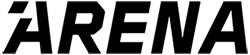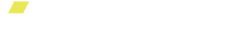Workout Editor
You can now edit every workout in the Go Arena app. Whether it is your own custom workout or a pre-programmed workout already in the app, you can now swap or delete exercises and change the number of seconds, reps, rounds, or rest.
Editing a pre-existing workout
- Tap the thumbnail of the workout you want to edit. Then tap the three dots in the top right corner of that workout’s pre-workout summary screen.
- Tap “Copy & Edit in Workout Builder” to transform the workout into a template you can now edit and save to your device.
Editing a custom workout
- To edit a custom workout, tap the thumbnail of the custom workout you want to edit. Then tap the three dots in the top right corner of that workout’s pre-workout summary screen. When you tap the three dots, you will have the option to copy and/or edit the workout in Workout Builder. Note if you are editing a custom workout in your Workout Builder folder, simply tap “Edit” found on the workout thumbnail.
- “Copy and Edit in Workout Builder” creates a copy of your workout so that when you “save changes,” you will have two workouts, the newly edited version and the old version. The new edited version is automatically saved in your workout builder folder.
- “Edit in Workout Builder” doesn't create a copy for you to edit over, instead, you are editing the original workout. When you tap “save changes,” you will have one workout, the new edited workout.